Fifth grade students in our Design Studio Club created stories using Google Presentations and Movenote for Education today! We have noticed that most Presentations given by teachers and students are too word-heavy=FAIL! So, the objective was for pairs of students to create stories from visuals/images. Here is a link to the lesson plan Tell Me a Story! that can be followed and/or modified. Click on each of the images above to see examples of student created stories using Google Presentations and Movenote for Education.
In the beginning of class, I asked the students what makes a great story, and the responses I got included the retelling (oral), the visuals (illustrations)...and LASTLY the words. I found this most interesting, because when the teams began creating, all the students jumped to writing the story first. I let them know that they could have a discussion, use just pictures and then tell the story aloud, but they still kept typing. Of course I did not stop this because Studio Club is all about creating your own way. This makes me wonder though if this is a result of school. I wonder, are we programmed in school to tell stories more through words then any other media? Kindergartners come to school with the best stories to tell....maybe we should look more at letting each storyteller tell the story his or her own way. Perhaps we are not celebrating visuals and speech enough? Or maybe having our thoughts written down helps us backtrack to providing the visuals/speech? Regardless, one form of media should not dominate the classroom. Visuals and speech are just as important as the written word when conveying our ideas! Perhaps the new Common Core anchor standards below will push us and our students to use multiple media formats to communicate.
CCSS.ELA-LITERACY.CCRA.SL.2
Integrate and evaluate information presented in diverse media and formats, including visually, quantitatively, and orally.
CCSS.ELA-LITERACY.CCRA.R.7
Integrate and evaluate content presented in diverse media and formats, including visually and quantitatively, as well as in words.
While the students were working, I realized that what I was asking them to do was quite difficult (especially given our time constraints). I wanted them to:
A. Come up with a collaborative story
B. Find pictures to tell the story...using only copyright-friendly images, hmmm, not easy to do!
C. Orally share their stories
Yes, all within an hour! I must be some crazy teacher, huh? I think in my mind, I was thinking the students would create an ABC book, 123 book, or color book for their K/1st grade assigned audience. While this certainly would have been valid, I guess it also would have been boring and not that creative. Self-reflection: teachers are always expecting one thing BUT I need to always be open celebrating the unexpected! I didn't expect student stories to be perfect, but I also didn't expect the creativity that the teams showed. I am proud of the student samples that were created in the hour. Some students told a story orally using Movenote for Education and Google Presentations. Some students told their story only through Google Presentations. The studio club members are a great group of thinkers!
If/when Studio club returns to storytelling/this lesson idea, our next steps will be chunked to more manageable pieces for our time frame. We might give the students a Presentation of just pictures, and then let the different teams create a story around the pictures. It would be neat to see the different variations of a story that a group of pictures could create.
P.S.: You can see more about our journeys as a club by visiting the rest of our club website. I confess this blog is longer than most our club vlogs/blogs, as it is for a PD class :).
In the beginning of class, I asked the students what makes a great story, and the responses I got included the retelling (oral), the visuals (illustrations)...and LASTLY the words. I found this most interesting, because when the teams began creating, all the students jumped to writing the story first. I let them know that they could have a discussion, use just pictures and then tell the story aloud, but they still kept typing. Of course I did not stop this because Studio Club is all about creating your own way. This makes me wonder though if this is a result of school. I wonder, are we programmed in school to tell stories more through words then any other media? Kindergartners come to school with the best stories to tell....maybe we should look more at letting each storyteller tell the story his or her own way. Perhaps we are not celebrating visuals and speech enough? Or maybe having our thoughts written down helps us backtrack to providing the visuals/speech? Regardless, one form of media should not dominate the classroom. Visuals and speech are just as important as the written word when conveying our ideas! Perhaps the new Common Core anchor standards below will push us and our students to use multiple media formats to communicate.
CCSS.ELA-LITERACY.CCRA.SL.2
Integrate and evaluate information presented in diverse media and formats, including visually, quantitatively, and orally.
CCSS.ELA-LITERACY.CCRA.R.7
Integrate and evaluate content presented in diverse media and formats, including visually and quantitatively, as well as in words.
While the students were working, I realized that what I was asking them to do was quite difficult (especially given our time constraints). I wanted them to:
A. Come up with a collaborative story
B. Find pictures to tell the story...using only copyright-friendly images, hmmm, not easy to do!
C. Orally share their stories
Yes, all within an hour! I must be some crazy teacher, huh? I think in my mind, I was thinking the students would create an ABC book, 123 book, or color book for their K/1st grade assigned audience. While this certainly would have been valid, I guess it also would have been boring and not that creative. Self-reflection: teachers are always expecting one thing BUT I need to always be open celebrating the unexpected! I didn't expect student stories to be perfect, but I also didn't expect the creativity that the teams showed. I am proud of the student samples that were created in the hour. Some students told a story orally using Movenote for Education and Google Presentations. Some students told their story only through Google Presentations. The studio club members are a great group of thinkers!
If/when Studio club returns to storytelling/this lesson idea, our next steps will be chunked to more manageable pieces for our time frame. We might give the students a Presentation of just pictures, and then let the different teams create a story around the pictures. It would be neat to see the different variations of a story that a group of pictures could create.
P.S.: You can see more about our journeys as a club by visiting the rest of our club website. I confess this blog is longer than most our club vlogs/blogs, as it is for a PD class :).

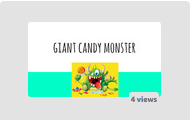
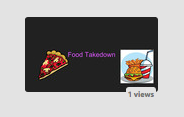
 RSS Feed
RSS Feed
